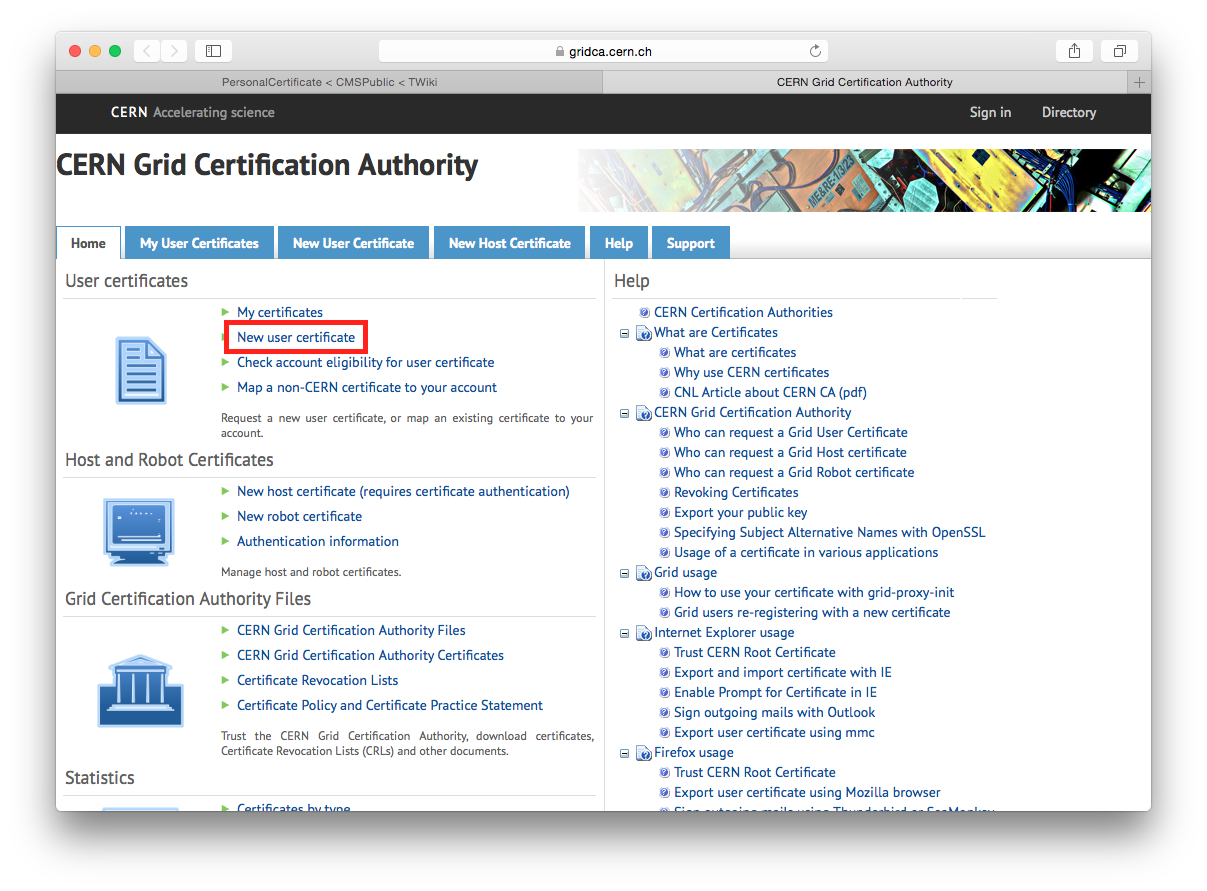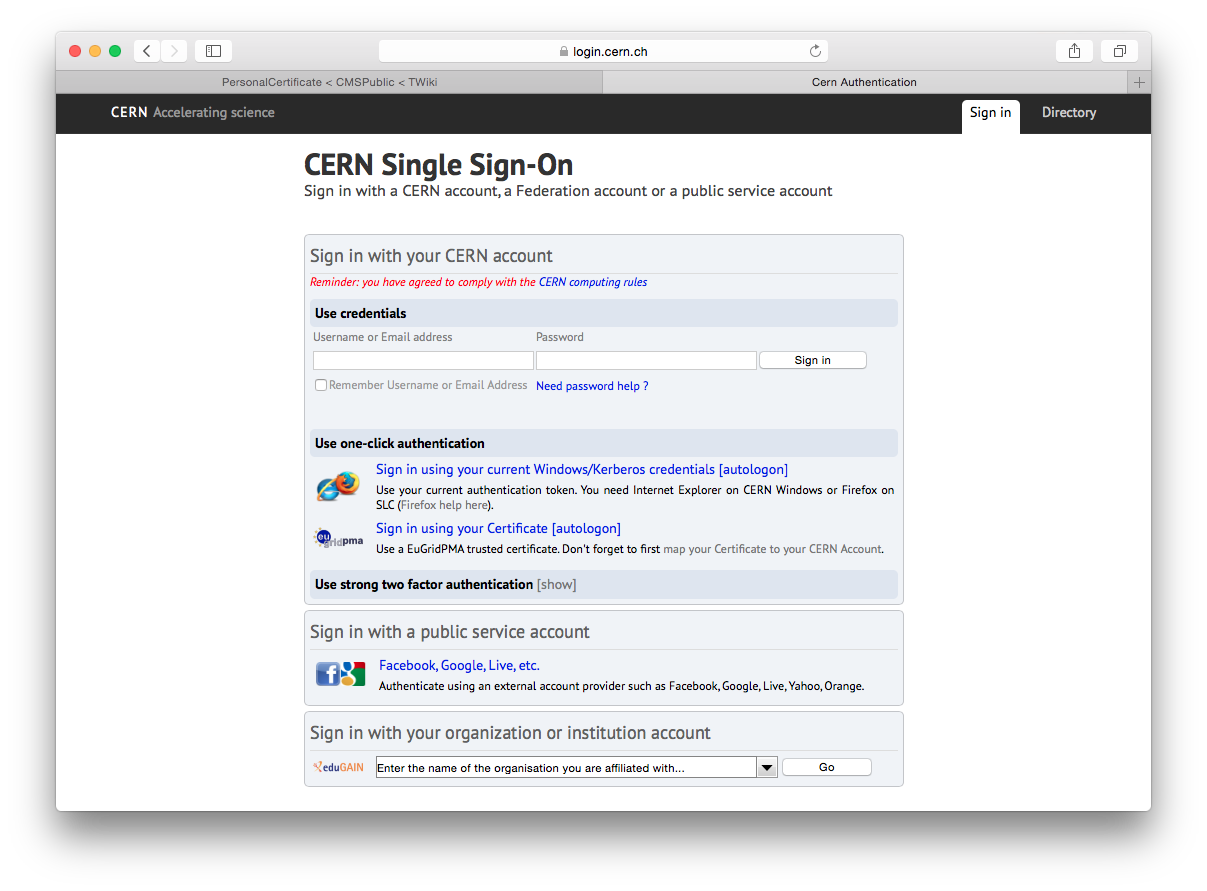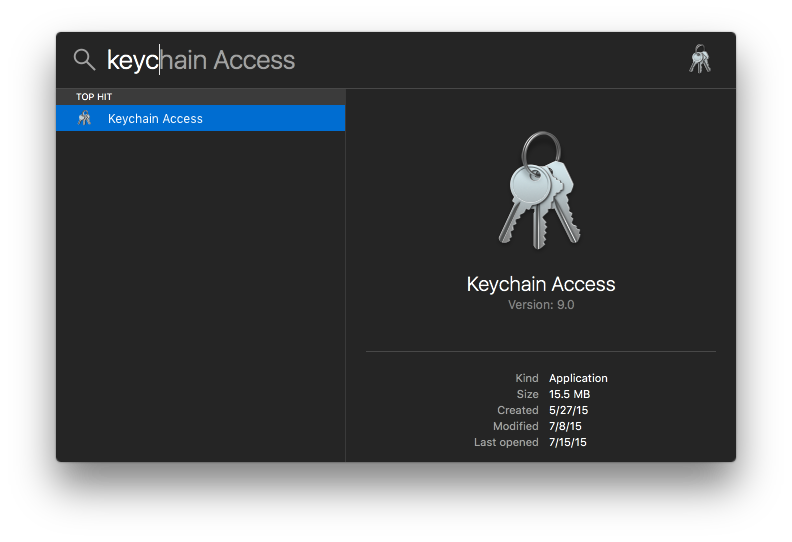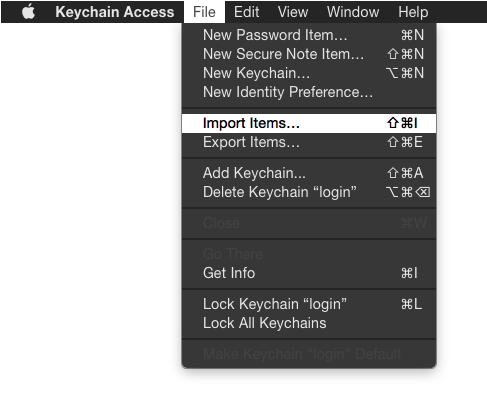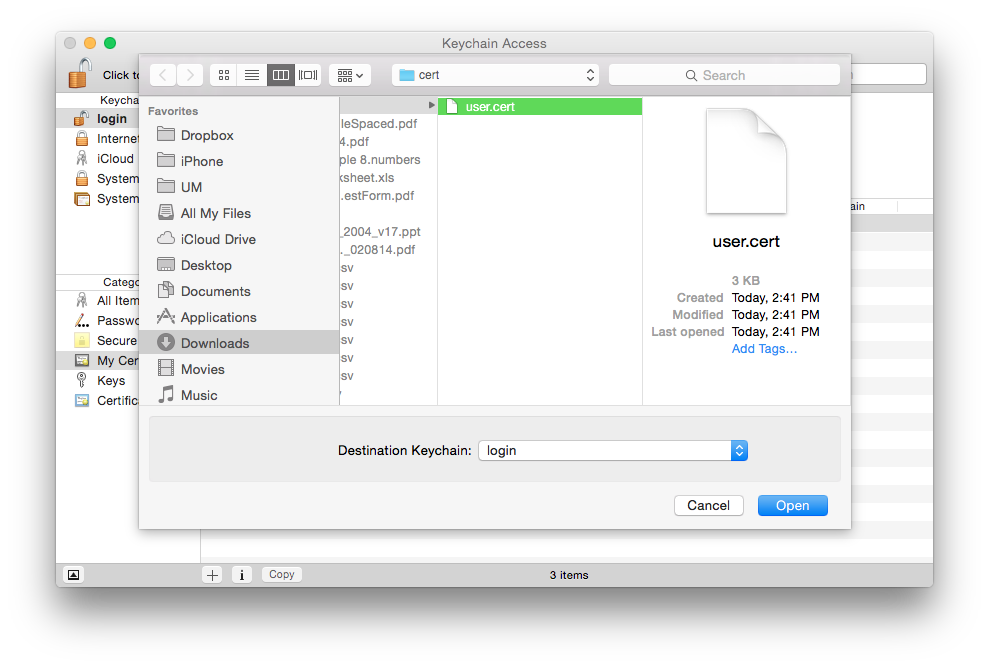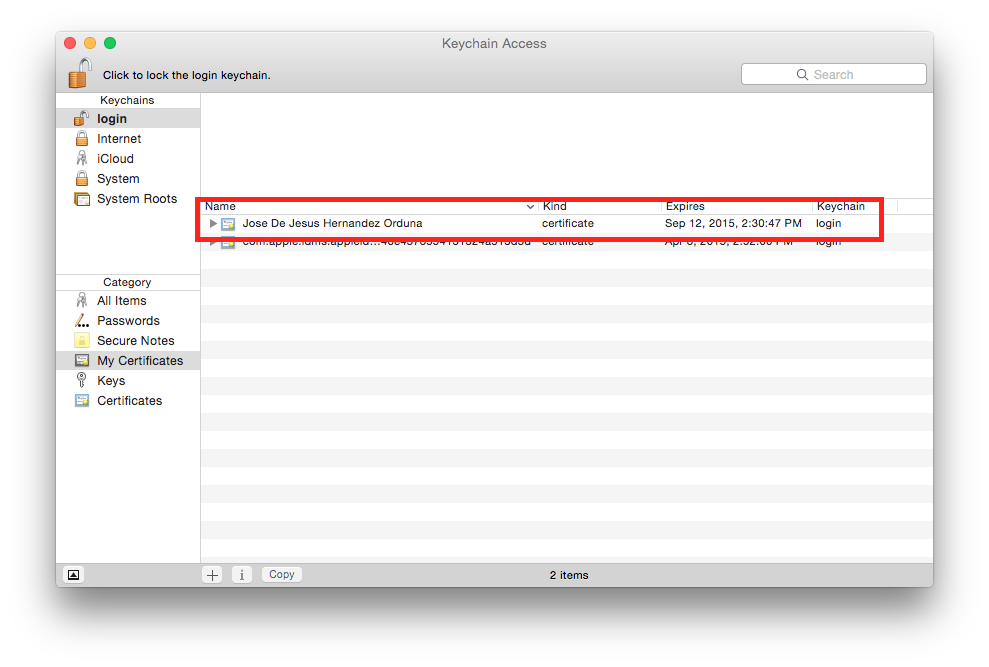Getting a Personal Certificate from CERN


Open Safari and go to https://ca.cern.ch/ca/. Click "New User certificate"
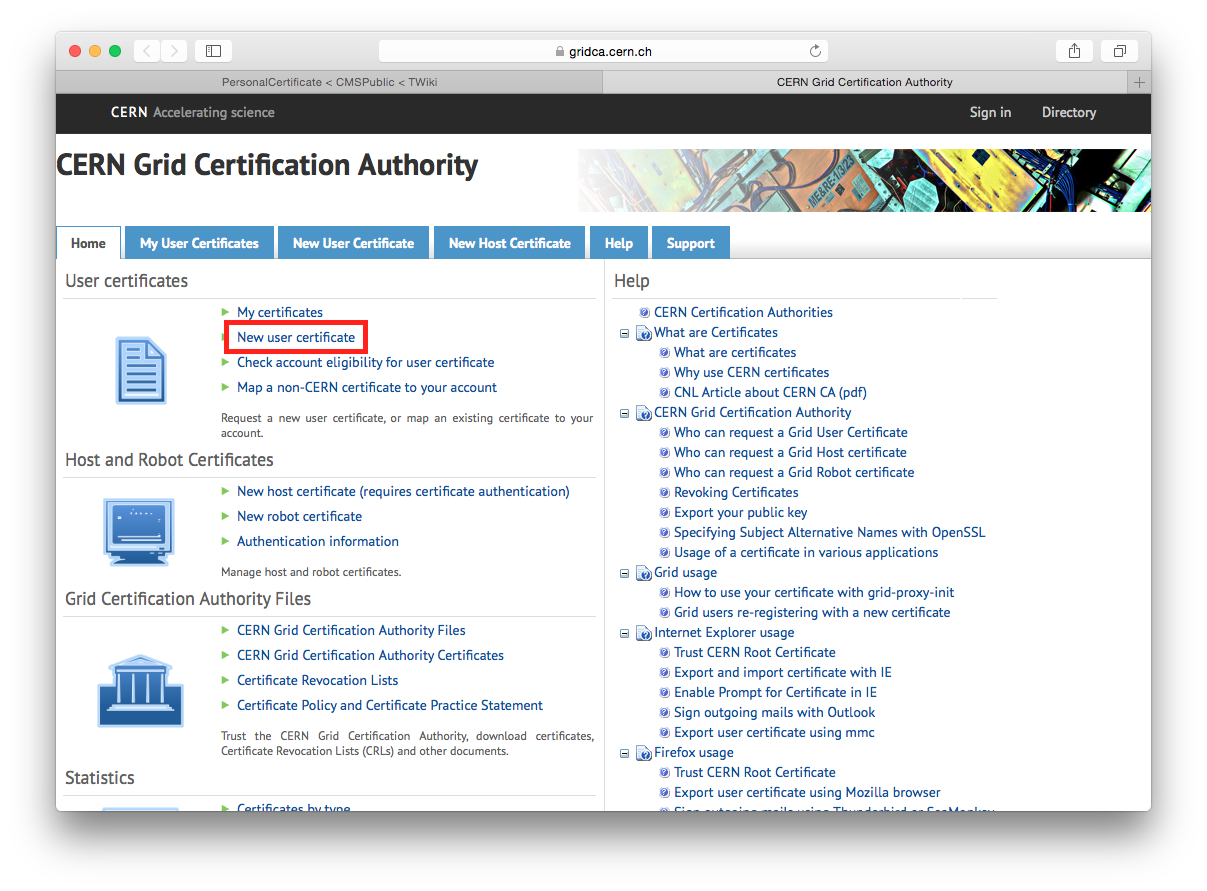
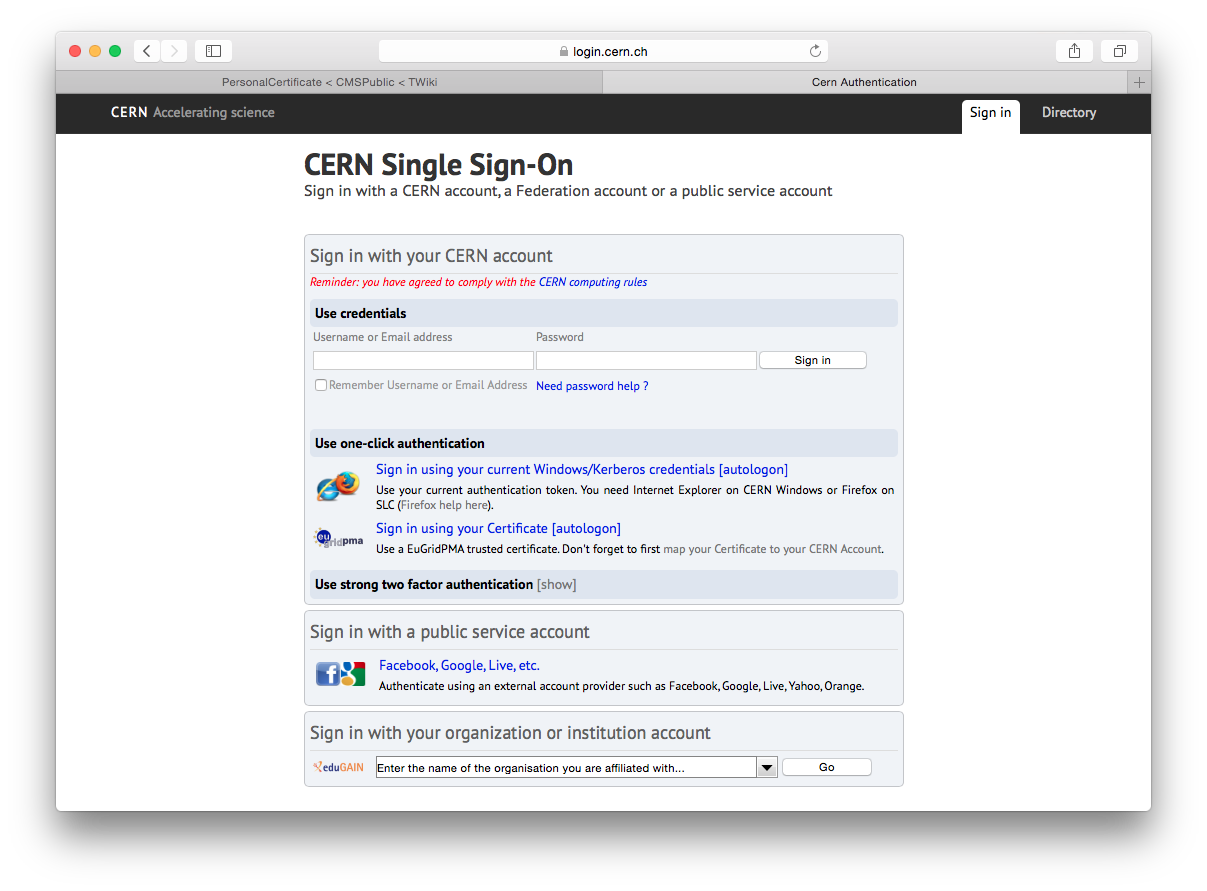



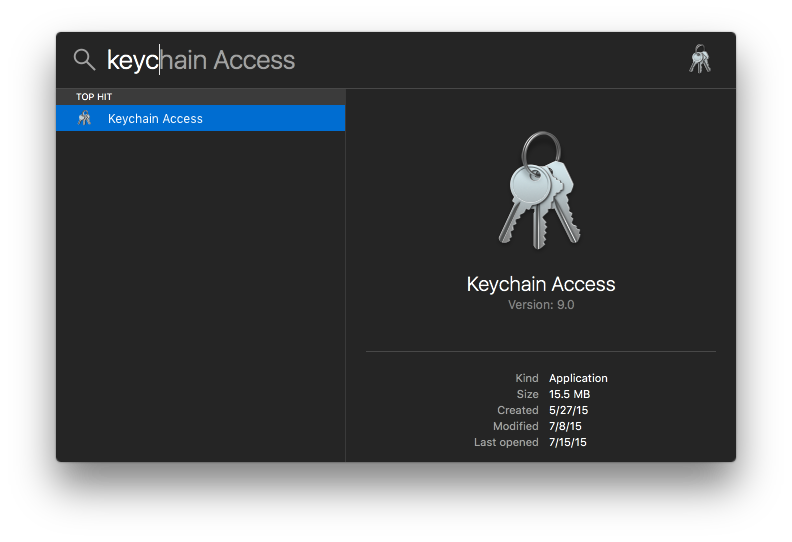
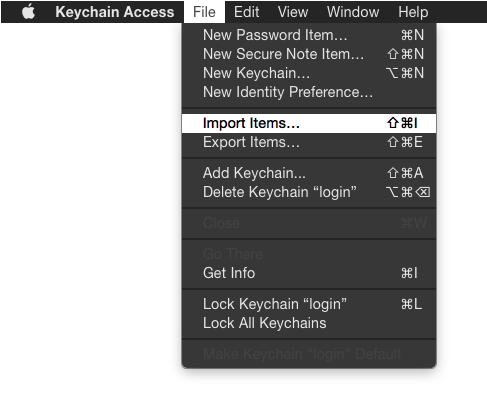
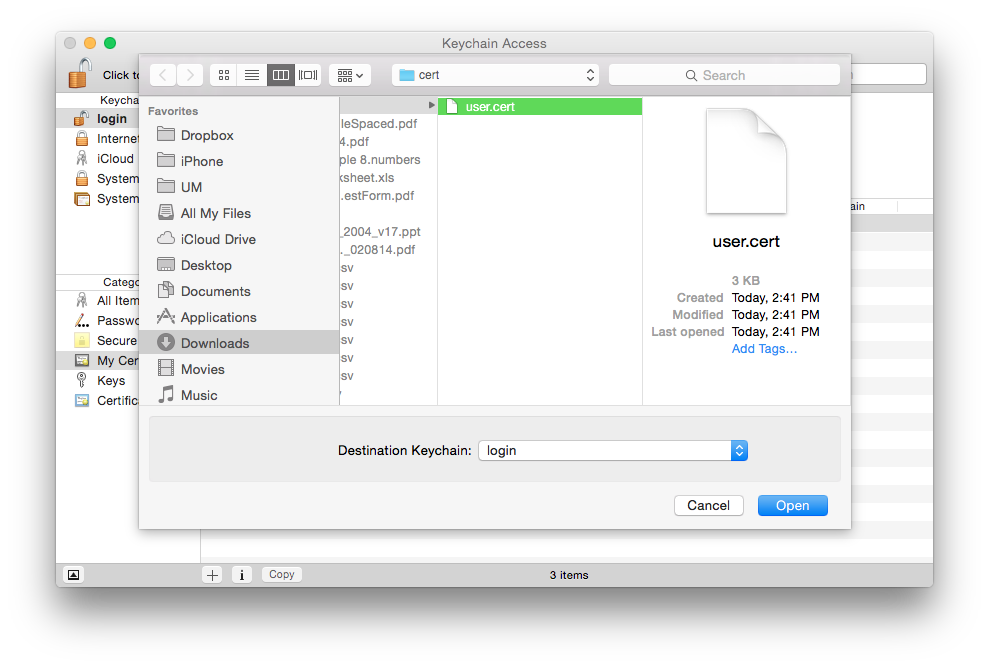
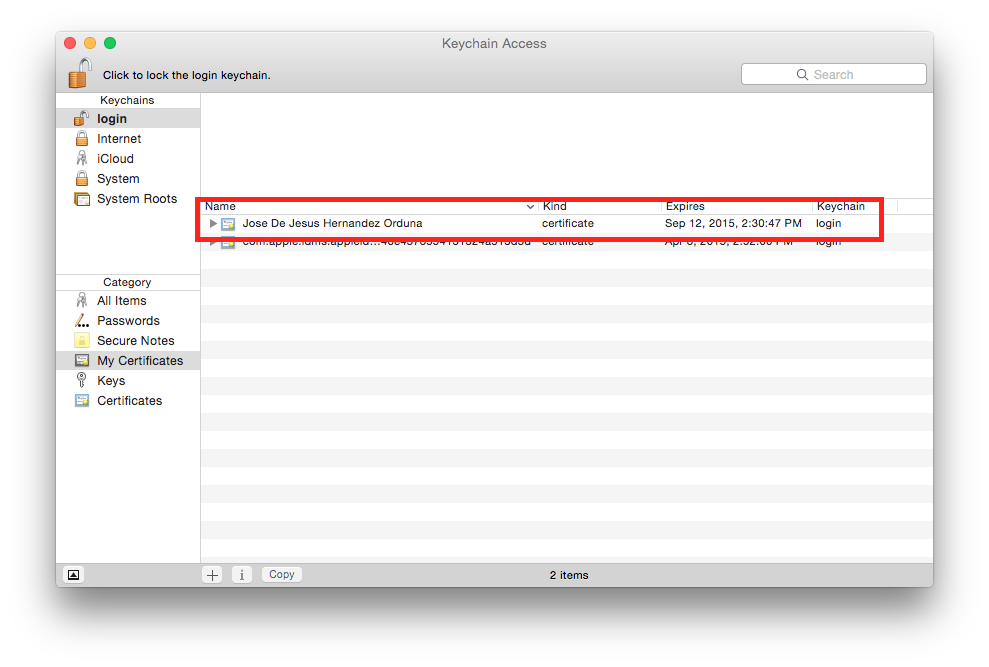

For the latest news about CMS and the LHC, follow:


Open Safari and go to https://ca.cern.ch/ca/. Click "New User certificate"